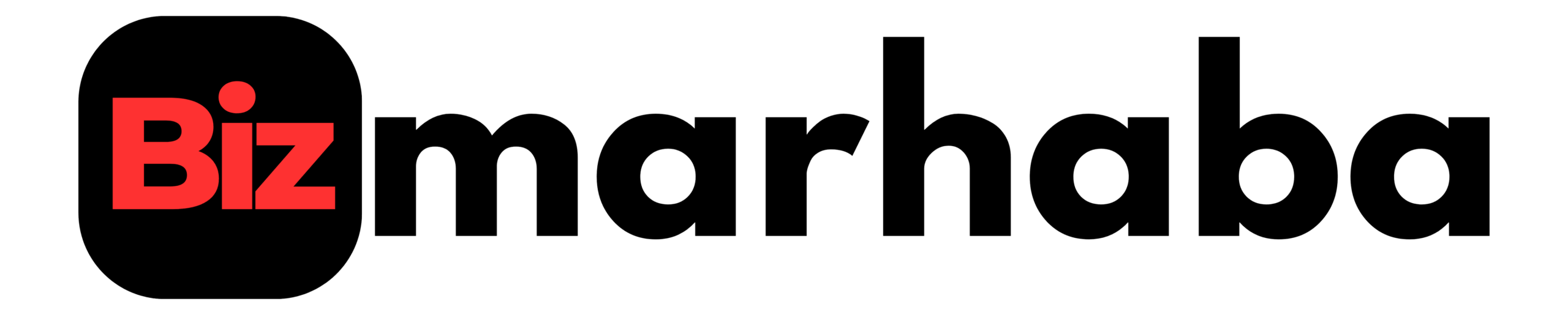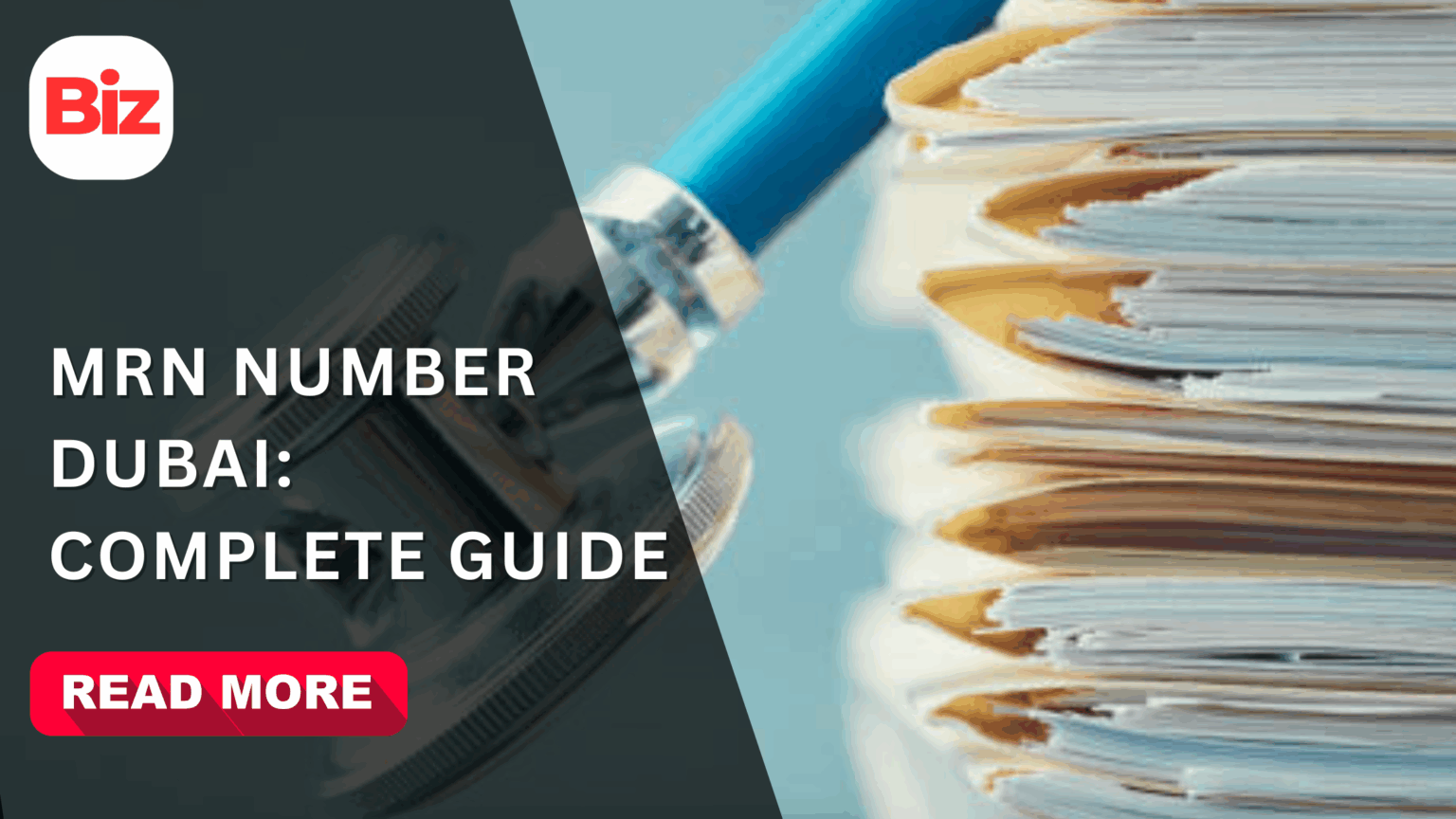- What Is an MRN?
- Why You Need an MRN in Dubai / UAE
- The Challenge: Many Don’t Know How to Get One
- Who Can Get an MRN?
- How to Get MRN Number Dubai — Step by Step
- Timeline & Expectations
- Common Issues & How to Fix Them
- Tips to Speed Up MRN Generation
- Using MRN Number Dubai: What It Does
- Real User Experience
- MRN and the Electronic Medical Record (EMR) System
- Key Takeaways Before You Visit
- Frequently Asked Questions (FAQ)
You walk into a hospital in Dubai. The receptionist asks for your MRN Number Dubai. You freeze. What is MRN? Where do you get it? Why do you need it? These questions are common, but the answers should be clear and simple.
This guide gives you everything you need: what MRN is, how to get it, how it’s used in the UAE, the steps, pitfalls, and what to expect. Use it as your one-stop reference.
What Is an MRN?
“MRN” stands for Medical Record Number (sometimes called Medical Record No.). It’s a unique identifier assigned to every patient in a healthcare system, so hospitals, clinics, labs, and insurance providers can reliably find your records.
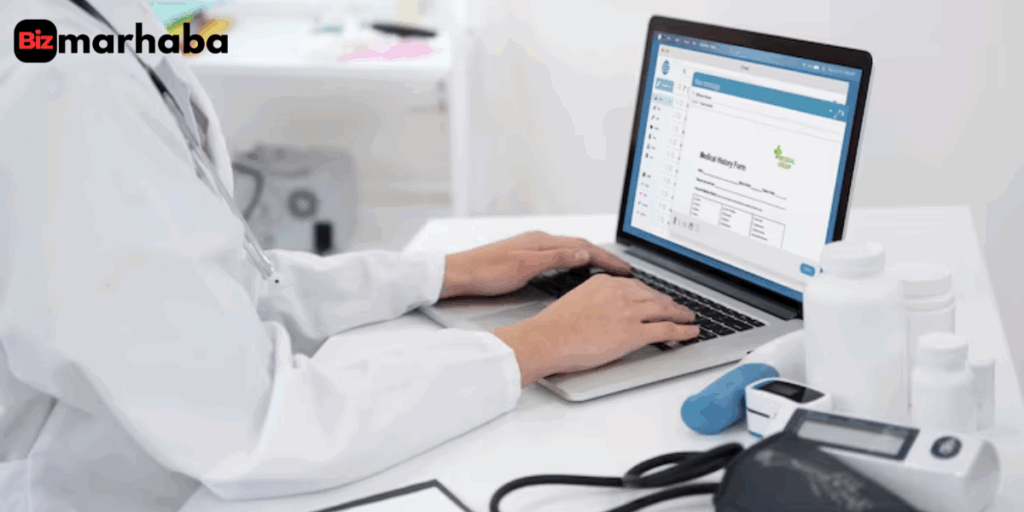
In Dubai (and across the UAE), once you have an MRN, you don’t need to explain your past visits, because your full medical history is tied to that number. Think of it like your health “ID card.”
Why You Need an MRN in Dubai / UAE
- Centralized medical records: With EMRs (Electronic Medical Records), all your visits, tests, medications link back to that one MRN.
- Seamless healthcare across facilities: Visit multiple hospitals or labs; your MRN stays the same.
- Insurance & billing: Many insurance claims require you to provide your MRN.
- Faster patient handling: Instead of filling forms every time, the system pulls all your data.
- Patient safety & continuity: Doctors can see your allergies, past surgeries, chronic illnesses at a glance.
The Health Authority – Dubai (DHA) uses MRNs as part of its e-services. The DHA’s portal is your main gateway to many health tools.
The Challenge: Many Don’t Know How to Get One
You might think it’s automatic. But no, it’s not always given by default. Especially for new residents, visitors, or those who’ve never registered with a hospital in the UAE. The challenge is: the process isn’t always clearly publicized, and sometimes frontline staff assume you already have one.
That’s why we’ve put this guide together, to walk you through the process and make how to get MRN number Dubai clear and straightforward.
Who Can Get an MRN?
- UAE citizens
- Residents with Emirates ID
- Visitors who need medical treatment
- Newborns (through parent registration)
- Tourists (in some hospital systems)
As long as you are seeking medical service in a hospital or clinic under DHA or linked systems, you can obtain one.
How to Get MRN Number Dubai — Step by Step
Here’s the path. It’s not complicated, but following each step helps.
1. Visit the DHA eServices Portal
Start at the official DHA website (Dubai Health Authority). Use their Single Sign-On portal to log into eServices. Dubai Health Authority
If you don’t have an account, create one using your Emirates ID and basic personal details.
2. Locate the “Generate MRN” Service
Once inside, look for “Medical Record Number (MRN) Generation” or “Generate MRN Number.” Some services label it “Create MRN / Request Medical Record Number.”
3. Provide Your Emirates ID
You’ll be asked to input your Emirates ID number. This ties your health records to your national identity. Without a valid Emirates ID, the generation may fail or be delayed.
4. OTP Verification
After entering your ID, an OTP (One Time Password) is sent to your registered mobile number. Enter the OTP to verify. This step helps prevent unauthorized access.
5. Confirmation & MRN Generation
Once verified, the system may instantly generate your MRN. Or, it may take a few hours or one business day depending on system loads or verification checks. Wait for confirmation via SMS or email.
6. Use Your MRN
With your MRN in hand, anytime you visit a hospital or clinic under DHA or a partner, present that MRN. Your profile will automatically load, including past visits and test results.
Alternate Route: Hospital / Clinic Registration
If, for any reason, the online method doesn’t work (e.g. system downtime, registration issues), go physically to a hospital or clinic linked to DHA. At registration, tell the staff you don’t have an MRN and request one. They’ll follow internal protocols to issue it, usually within minutes.
According to one guide, “If you are a resident of the UAE and require a medical record number (MRN), you should contact your health insurance company or local hospital.” That provides a fallback when the online portal gives trouble.
Another source explains: to generate an MRN, head over to DHA’s site, fill in your Emirates ID in the space provided.
So the online method is generally the fastest and recommended route.
Timeline & Expectations
- Instant: Many users report immediate MRN creation (within seconds) after OTP verification.
- Within hours / 1 business day: In some cases, due to verification or internal checks, it may take a few hours.
- Delays: If data mismatch, system outages, or if you’re applying via a hospital, there may be a short delay.
The truth is, most people will get their MRN the same day if all documents are in order.
Common Issues & How to Fix Them
| Problem | Likely Cause | What You Can Do |
| OTP not arriving | Mobile number not updated / system glitch | Contact DHA support, check your mobile registration |
| Emirates ID not found | Database mismatch, new ID, expired ID | Confirm your Emirates ID is valid and active |
| Portal gives error | System downtime or maintenance | Try again later / visit hospital physically |
| Hospital doesn’t accept your MRN | It’s a private facility not linked to DHA or different system | Use your old registration or ask hospital to link your MRN |
| Duplicate MRN | You already had MRN under older record | Check past records, request merging or correction |
Tips to Speed Up MRN Generation
- Make sure your Emirates ID is valid and active.
- Ensure your mobile number is updated in the system.
- Create your DHA eServices account ahead of time.
- Do the process during non-peak hours to avoid server load issues.
- If online fails, head to a hospital desk with your ID, ask politely for MRN generation.
Using MRN Number Dubai: What It Does
Once you have your MRN:
- Check medical reports online via DHA or hospital portals.
- Book appointments – many systems allow you to use MRN instead of filling full personal data again.
- Claim insurance more smoothly, insurers often ask for MRN.
- Access your history: All past scans, labs, diagnoses, medications.
- Switch hospitals: If both hospitals are in the DHA or UAE health network, your data moves with your MRN.
Because of its centralized role, MRN number UAE also functions similarly across emirates under integrated systems.
Real User Experience
One user on Reddit explained:
“An MRN is usually linked to either your passport number or Emirates ID. It’s much easier for staff to enter your MRN rather than your full name each time.” Reddit
This matches what hospital staff often tell patients: quoting your MRN speeds things up.
Another user encountered trouble when trying to register for a vaccine and couldn’t create an MRN, because the system didn’t recognize some details. In such cases, contacting the health authority resolves it.
MRN and the Electronic Medical Record (EMR) System
Dubai is in transition toward fully integrated EMRs. In guidelines published by DHA, every patient’s data must flow through one unified system, which heavily relies on MRN as the anchor.
EMRs ensure that imaging results, prescriptions, and even referrals are stored under your MRN. So, over time, your MRN becomes your lifelong health identity in Dubai’s system.
Key Takeaways Before You Visit
- Always carry your Emirates ID and know your mobile number.
- Use the DHA eServices portal for the fastest MRN generation.
- If online fails, request the MRN at the hospital’s registration desk.
- Keep your MRN handy. Clinics will ask for it on each visit.
- Update your mobile number with DHA to receive OTPs.
Despite occasional hiccups, obtaining your MRN is straightforward. Once done, many hospital interactions become smoother. No need to fill out full records each time, no delays in insurance claims, no confusion when switching clinics.
Your MRN ties all your medical history together, so don’t lose it. Treat it like your health ID.
Frequently Asked Questions (FAQ)
What is MRN in UAE?
The UAE healthcare system uses a unique identifier of every patient called MRN (Medical Record Number). It connects all hospital visits, tests, and prescriptions and diagnoses under a single number enabling you to view your entire medical profile whenever you require care.
Where to check MRN?
You can check your MRN via the DHA eServices portal (after logging in), or by asking staff at a hospital or clinic where you’ve previously received treatment. If you’ve been registered before, they can retrieve your MRN from their system.
How do I check my medical records in the UAE?
After having your MRN, log in to the DHA portal or hospital patient portal, type in your MRN (and in certain cases, PIN or password) and see your test results, imaging, prescriptions and visit summaries.
s.Can I have more than one MRN number?
Ideally, no. But duplicates can happen if you register at different hospitals. You can ask DHA or the hospital to merge them.
What should I do if I lose my MRN number?
Nothing serious. You can recover it with your Emirates ID via the DHA portal, hospital reception, or hotline.
Can tourists in the UAE get an MRN number?
Yes. Hospitals will provide an MRN to a tourist requiring care, which is normally attached to their passport rather than to an Emirates ID.
Can I use my MRN in other emirates outside Dubai or Abu Dhabi?
Not always. MRNs are usually local to the issuing health authority, but some integrated systems may recognize them. Always check with the hospital first.
YOU MAY ALSO READ:
Ministry of Health Simplifies License Transfer Process for Healthcare Workers in UAE