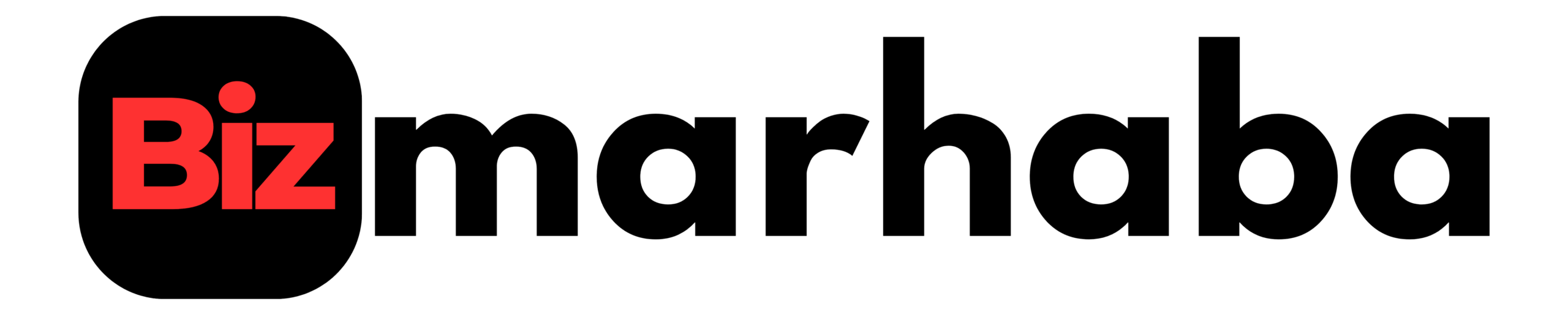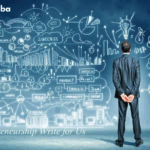A MacBook opens with a smooth, solid texture but provides a quiet and whisper-like feeling, as well as a clean look. By 2025, first use joy persists, but is now enhanced with swifter processors, more intelligent power consumption and an extended battery life. This guide provides a detailed rundown of options, that will assist readers to find the MacBook that truly fits their needs. Either it is the excellence of daily tasks, the signatures of creativity or the demands of the budgetary constraints.

Clear-Lineup Overview
The current MacBook lineup divides into two core families:
MacBook Air — ultra-portable, everyday friendly, and energy efficient.
MacBook Pro — built for sustained power, brightness, and expanded connectivity.
Both run on Apple’s custom silicon, delivering outstanding performance per watt, consistently smooth user experiences, and years of software updates.
A Closer Look at the MacBook Air
The MacBook Air remains ideal for general productivity. Typing assignments, editing even the hardest presentations, mailing, video meetings, and simple content creation are all within its wheelhouse. Battery life is often above 16 hours with mixed usage. Both the 13-inch and 15-inch models can be slotted into backpacks quite easily.
Chip options include M3, M2, and M1:
- MacBook Air M3 – strongest of the trio. Processing speed improves noticeably. Battery life remains excellent.
- MacBook Air M2 – still delivers swift performance and retains value, often discounted relative to the newer model.
- MacBook Air M1 – continues as a reliable and budget-friendly choice, especially for light workloads.
Considering budget constraints, older Air models carry appeal without compromising essential features.
Understanding the Apple MacBook Pro
The Apple MacBook Pro caters to users who juggle heavy tasks: video editing, rendering, large-scale coding, music production, and more. Key strengths include:
- A bright XDR display with high contrast and Pro Motion (up to 120 Hz refresh rate).
- Expanded physical port selection—HDMI, SDXC card slot, and additional Thunderbolt ports—reducing reliance on adapters.
- Remarkable sustained performance for long, demanding sessions.
Available in 14- and 16-inch sizes, the MacBook Pro provides workspace flexibility, with both models delivering serious GPU muscle and thermal control for extended workloads.
Key Purchase Considerations
Memory and Storage
- 16 GB unified RAM serves as a balanced baseline.
- For heavy multitasking, creative work, or future-proofing, 32 GB or more may be wise.
- 512 GB SSD handles most use. Large media projects benefit from 1 TB or more storage.
Screen Size
- 13-inch models win on portability.
- 15- or 16-inch variants offer a more relaxed viewing experience, especially for multitasking.
Port Requirements
- The Apple MacBook Air includes MagSafe charging and two Thunderbolt ports.
- The Apple MacBook Pro adds HDMI and an SD slot—especially helpful for photographers and video editors.
Budget Realities
Seasonal offers and refurbished deals make high-quality models more accessible. The MacBook price swings with holiday sales; refurbished units can reduce out-of-pocket expense significantly. The MacBook Pro price often drops when bundled with accessories or during major sales.
Price Breakdown Overview
- MacBook Air M3 generally starts around $1,099, though frequent reductions bring the price into more accessible range.
- MacBook Air M2 and MacBook Air M1 models often drop to $799–$899 during promotions.
- Apple MacBook Pro starts approximately at $1,599; higher-end versions cost more depending on chip and specs.
A trusted and streamlined way to compare models remains Apple’s official comparison page: Apple MacBook comparison page
Final Recommendation Summary
MacBook Air suits students, office professionals, and anyone prioritizing portability and battery endurance. While MacBook Pro meets the demands of designers, filmmakers, data scientists, and anyone who pushes hardware limits. Older Air models or refurbished units achieve excellent value while still offering impressive performance.
Human Touch: Everyday Satisfaction
Light weight, silent fans, and vivid screens make a MacBook enjoyable across daily routines. The Air provides comfortable, unhurried productivity. The Pro rewards extended use with consistent, quiet power.
Despite different purpose focuses, both models share Apple’s design clarity and commitment to a smooth, cohesive ecosystem. macOS delivers long-term application support, updates, and integration with iPhones and iPads, creating an experience that feels thoughtful and seamless.
Frequently Asked Questions
Is a MacBook worth the money?
Yes. Each MacBook offers strong resale value, extended software life, quiet and efficient performance. Overall ownership cost lowers in time. Seasonal promotions further lift value, especially for the MacBook Air and Apple MacBook Pro deals.
Is a MacBook just a laptop?
No. A MacBook marries hardware and software in uniquely effective ways—talking to devices, syncing work, and securing data confidently. Its polished design and reliable updates create an elevated experience beyond typical laptops.
Why is Mac very expensive?
Premium components—custom Apple Silicon chips, XDR displays, durable materials drive up initial costs. In exchange, buyers gain performance that lasts, lower long-term expenses, and access to macOS support spanning many years.