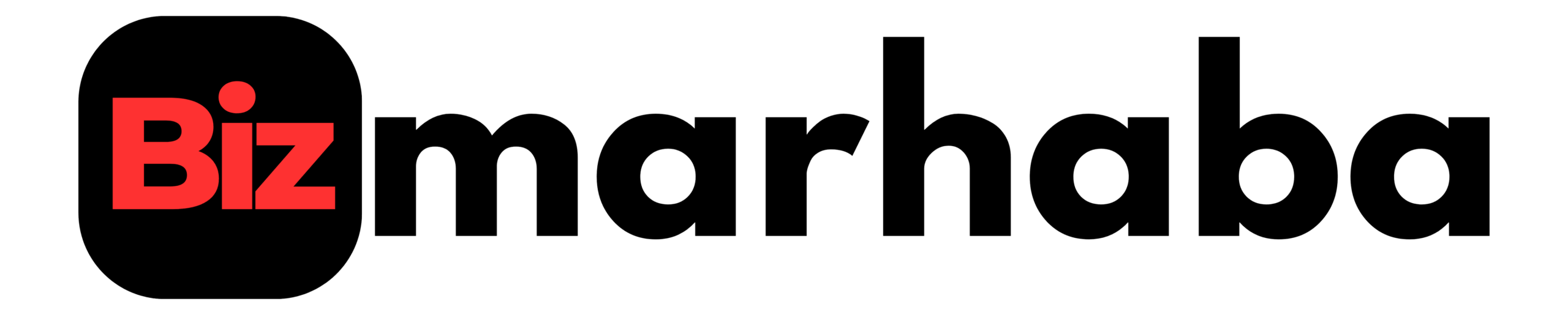- 1. Create an account the right way
- 2. Set up addresses and delivery preferences
- 3. Choose safe, supported payment methods
- 4. Find the item and place the order
- 5. Track, receive, and store order details
- 6. Returns and refunds
- 7. Buyer protection: A-to-Z Guarantee
- 8. Stay safe from scams
- 9. Quick, secure workflow (recap)
- 10. Pro tips for first-time buyers
- FAQs
New to Amazon or aiming for a safer, smoother checkout? This shopping guide explains every essential step. It is current, accurate, and verified through official sources. The process covers account setup, security, payments, delivery, tracking, returns, and buyer protections. Anyone wondering how to order on Amazon will find the complete answer here.
1. Create an account the right way
Open the Amazon website or app. Select “Create account,” then enter name, email or mobile number, and a strong password. Amazon may require email or phone verification. Customers can also create an account directly with a phone number through the app.
Two-Step Verification should be activated. This adds a one-time code during sign-in and helps block unauthorized access. If access is ever lost, Amazon’s account recovery process provides solutions.
2. Set up addresses and delivery preferences
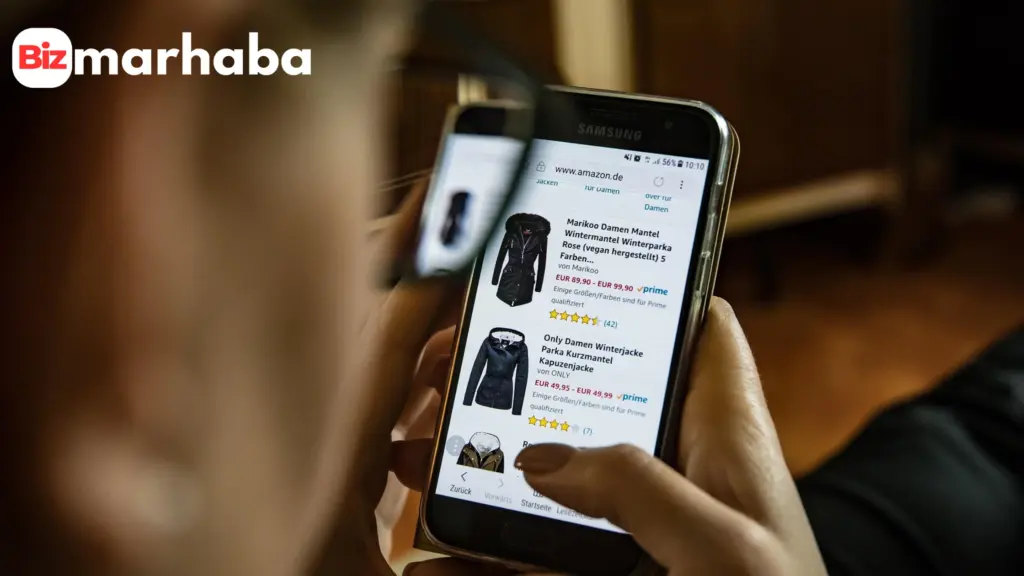
Add a home, work, or pickup location. The “Deliver to” selector allows choosing where packages will arrive. Saved addresses can be updated anytime in the account settings.
Amazon Hub Lockers are available as a secure pickup option. A code is provided when the parcel is ready, allowing collection at a convenient time.
3. Choose safe, supported payment methods
Amazon accepts major debit cards, credit cards, gift cards, and other regional options. Payment methods can be added or changed in “Your Payments.”
Amazon does not accept cash, checks, or wire transfers at checkout. Customers can add cash to their account balance at participating stores through Amazon Reload at the Register and then complete the purchase with the gift card balance. Check the official list of accepted payment methods for each region before confirming an order.
4. Find the item and place the order
Search for the desired product. Compare prices, reviews, seller ratings, and estimated delivery times. Choose the quantity, confirm the delivery address, and select the payment method. After review, place the order.
Amazon lists these steps as the standard procedure. They are especially helpful for anyone learning how to order from Amazon for the first time.
For greater security, customers can select a Locker or Counter during checkout and confirm the option before making payment.
5. Track, receive, and store order details

After checkout, the My Orders from Amazon page shows order history, tracking ID, carrier, and delivery updates. This section also provides access to support for delivery problems.
When a Locker is chosen, Amazon sends pickup instructions and a code once the package arrives. That email should be kept until collection is completed.
6. Returns and refunds
Most items allow returns within 30 days of delivery. Customers can start a return from My Orders from Amazon, select the reason, choose a method, and use either a label or a label-free option. Policies vary by item or location, so customers should always review the return policy in the order details.
Locker or Counter returns are also available. The Returns Center provides a code to complete the process at the drop-off location.
7. Buyer protection: A-to-Z Guarantee
When items from Marketplace sellers arrive late, damaged, or not as described, the A-to-Z Guarantee provides protection. A claim can be submitted from “Your Orders” if the seller or Amazon’s resolution process does not resolve the issue. Eligibility depends on Amazon’s instructions and timelines.
8. Stay safe from scams
Scam messages claiming to be from Amazon often mention missed deliveries or request small payments. Links in such messages should never be clicked.
The UK’s National Cyber Security Centre recommends reporting suspicious texts and using only the official website or app. In the U.S., both the FTC and CISA issue similar advice. In the UAE, Khaleej Times and the telecom regulator have warned about fake delivery texts requesting fees or personal details. Verifying all orders within the Amazon account is the safest approach.
If Amazon does not resolve a purchase issue, U.S. residents can escalate complaints through USA.gov’s guide to online purchase issues. Other regions may have similar government resources.
These steps are critical for anyone discovering how to order from Amazon for the first time.
9. Quick, secure workflow (recap)

Follow this short checklist each time:
- Sign in with Two-Step Verification.
- Confirm the “Deliver to” address or choose a Locker.
- Review seller rating, return policy, and delivery date.
- Pay using a supported payment method.
- Track progress in My Orders from Amazon and save receipts.
This sequence ensures a safe and efficient process for anyone learning how to order on Amazon.
10. Pro tips for first-time buyers
For consistent service, items marked “Sold by Amazon” are recommended. Always read the product listing, warranty information, and estimated delivery time. In areas where package theft is a concern, consider using a Locker or Counter pickup.
These tips are especially helpful for those navigating how to order from Amazon for the first time.
Bookmark this shopping guide and share with family or colleagues. Safe, verified steps make the entire process reliable and predictable. Once familiar with how to order on Amazon, shopping becomes quick and stress-free.
FAQs
Q: Is there a single place to manage everything?
A: Yes. “Your Account” and “Your Orders” centralize tracking, invoices, returns, refunds, and support. This is the most complete way to manage outcomes while learning how to order on Amazon.
Q: How can shipments be tracked?
A: The My Orders from Amazon page lists every item. Selecting “Track package” shows real-time updates and delivery details.
Q: What should be known about payments?
A: Amazon accepts only supported methods such as credit cards, debit cards, and gift cards. Amazon does not allow cash, checks, or wire transfers at checkout, but customers can add cash to their balance through Amazon Reload at the Register. Customers can also manage cards in “Your Payments.”
Q: How long is the return window?
A: Most returns are accepted within 30 days of delivery. The process is started directly from the order page.
Q: What if a Marketplace seller does not respond?
A: Customers can use the A-to-Z Guarantee and file a claim through “Your Orders” if the issue remains unresolved.
Q: How can scam texts be avoided?
A: Do not click suspicious links. Check orders only through the account. The NCSC, FTC, and CISA provide detailed safety instructions. This shopping guide follows those official recommendations.
Q: What steps are best for a first order?
A: For anyone uncertain about how to order from Amazon for the first time, the safest approach is to use the official site or app, enable Two-Step Verification, and follow the structured steps described above.