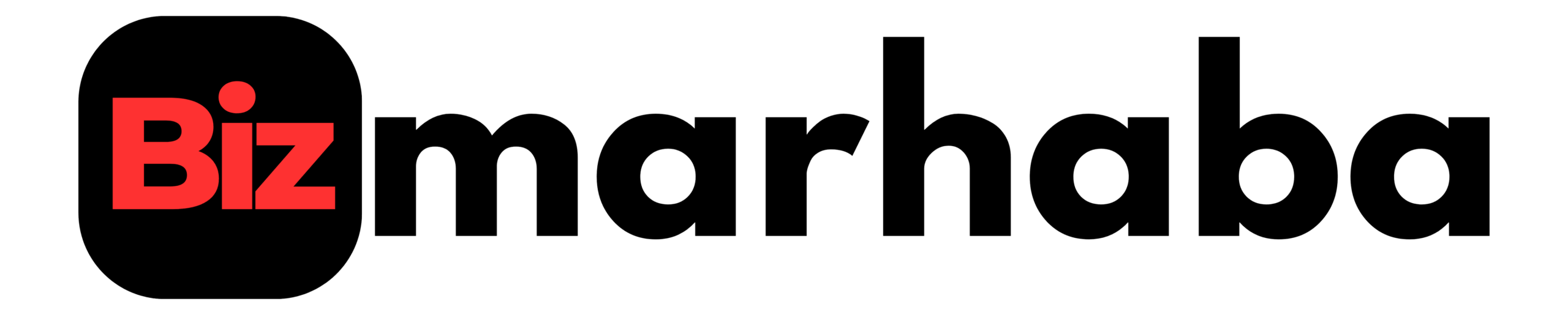- Blood pressure: what the Apple Watch can do today
- Why the watch can’t (yet) replace a cuff
- Are blood-pressure features accurate enough for clinical use?
- Calories: how the Apple Watch estimates energy burn
- What studies and reporting say
- How to improve calorie accuracy on your Apple Watch
- Practical takeaway: how to use these features wisely
- Conclusion
- Recommended For You
Smartwatches promise to make health monitoring simple. The Apple Watch sits at the center of that promise. People ask two related questions often: can the Apple Watch measure blood pressure? and is Apple Watch calories accurate? This article explains what the watch can and cannot do, how the numbers are generated, and how to get the best practical value from its data.
Blood pressure: what the Apple Watch can do today
The Apple Watch does not measure blood pressure the way a cuff does. It lacks a built-in cuff or an approved pressure sensor. Instead, Apple uses the optical heart sensor and algorithms to detect patterns that may indicate hypertension over time. That system — Hypertension Notifications — analyzes optical heart data across a 30-day window and alerts you to possible patterns. If you receive an alert, Apple asks you to follow up with a doctor and to log cuff-based readings.
You can, however, make the Apple Watch part of a blood-pressure workflow. Several third-party arm cuffs and companion apps sync readings to Apple Health. Popular examples include Omron, QardioArm, and Withings devices; they connect via Bluetooth and store results in the Health app so your watch and phone can show trends. That pairing gives you convenience without pretending the watch itself is taking the cuff reading.
Apple’s hypertension feature has limits. It’s available only on recent hardware and software, and Apple lists eligibility rules. The feature is not a diagnostic tool. It won’t replace a validated cuff or clinician assessment. Apple explicitly instructs users to discuss any notification and recorded cuff readings with a healthcare professional.
Why the watch can’t (yet) replace a cuff
Blood pressure is a physical pressure measured in the arteries. Traditional cuffs use occlusion and gradual decompression to give a systolic and diastolic number. Optical sensors measure blood volume changes and heart rate. Those inputs are helpful, but they do not directly yield arterial pressure in the same mechanical way a cuff does. Apple’s approach looks for statistical patterns that correlate with hypertension risk rather than producing a cuff-style reading on the wrist.
Because the watch relies on indirect signals, many factors influence its signal quality. Fit, skin perfusion, motion, and tattoos can affect optical readings. Apple recommends proper fit, wrist detection, and up-to-date personal details to improve sensors and derived metrics. For blood pressure specifically, Apple’s flow is to prompt cuff use after any potential signal of concern.
Are blood-pressure features accurate enough for clinical use?
No consumer optical method on a wrist has yet matched clinical cuff accuracy or regulatory approval for standalone blood-pressure measurement. Apple’s hypertension notifications aim to add value by flagging risk patterns early. That can prompt timely cuff checks or doctor visits. But if you need precise numbers for diagnosis, medication changes, or clinical decisions, use an FDA-cleared cuff and clinical care.
Reports and web discussions suggest Apple and other companies are researching non-invasive blood-pressure sensors that could appear in future models. Those developments remain speculative until Apple publishes technical details or a regulatory pathway is clear. For now, pairing the watch with validated cuffs remains the practical route for reliable BP tracking.
Calories: how the Apple Watch estimates energy burn
Apple calculates calories burned by blending biometric data, heart rate, and motion sensors. Your age, sex, height, and weight help compute basal metabolic rate (BMR). The watch then adds active calories estimated from heart rate and movement. Those calculations use well-established metabolic formulas and activity models.
So, is Apple Watch calories accurate? It is among the more accurate consumer trackers when set up and used correctly. Independent tests have placed Apple Watch near the top for energy-expenditure estimates. Calibration, correct profile data, and appropriate workout selection all improve results. But “accurate” here means close enough for tracking trends and guiding fitness, not clinical calorimetry.
What studies and reporting say
Laboratory tests and comparisons show variation between devices. A recent lab evaluation reported that the latest Apple Watch model often came closest to lab-measured caloric expenditure among several tested wearables. That test used rigorous lab methods, including VO2 and metabolic measurements, to compare device estimates. At the same time, reviewers and researchers caution that wearable estimates remain approximations and will sometimes under- or over-estimate energy use depending on activity type.
In plain terms, the Apple Watch has both technical strengths and natural limits. Its heart-rate sensor and algorithms often outperform competitors for many workouts. Still, calorie math relies on assumptions about physiology and activity type. That means the device performs better for steady aerobic work and less well for activities with complex or irregular movements.
How to improve calorie accuracy on your Apple Watch
- Keep your Health profile up to date. Enter accurate height, weight, age, and sex in the Health app.
- Calibrate the watch. Do an outdoor walk or run for about 20 minutes with GPS enabled. This helps motion and distance models.
- Wear the watch snugly during workouts. A loose band reduces sensor contact and accuracy.
- Choose the correct workout type in the Workout app. Selecting the closest match helps the algorithms pick the right model for your activity.
- Consider external sensors. Chest-strap heart monitors can improve heart-rate accuracy for intense workouts and therefore, improve calorie estimates.
Practical takeaway: how to use these features wisely
Treat the Apple Watch as a smart coach and a trend tracker, not a substitute for medical equipment. For blood pressure, rely on clinically validated cuffs for measurements and use the watch’s hypertension notifications as an early-warning signal that prompts confirmation. For calories, use the watch to track relative changes over time and to guide training and activity goals. Calibration and correct settings make a big difference.
If you need clinical precision, go to a clinic or use a validated home cuff. If you want everyday motivation and a reasonable estimate of energy burned, the Apple Watch is one of the better consumer options available — provided you configure and use it correctly.
Conclusion
Can the Apple Watch measure blood pressure? Not directly. It can detect patterns suggesting hypertension and it integrates well with third-party cuff monitors for reliable measurements. For calories, the Apple Watch offers among the most accurate consumer estimates when you calibrate it and keep your profile correct. Use the watch for trends, prompts, and motivation. For diagnosis or precise medical decisions, use validated clinical tools and consult a healthcare professional.